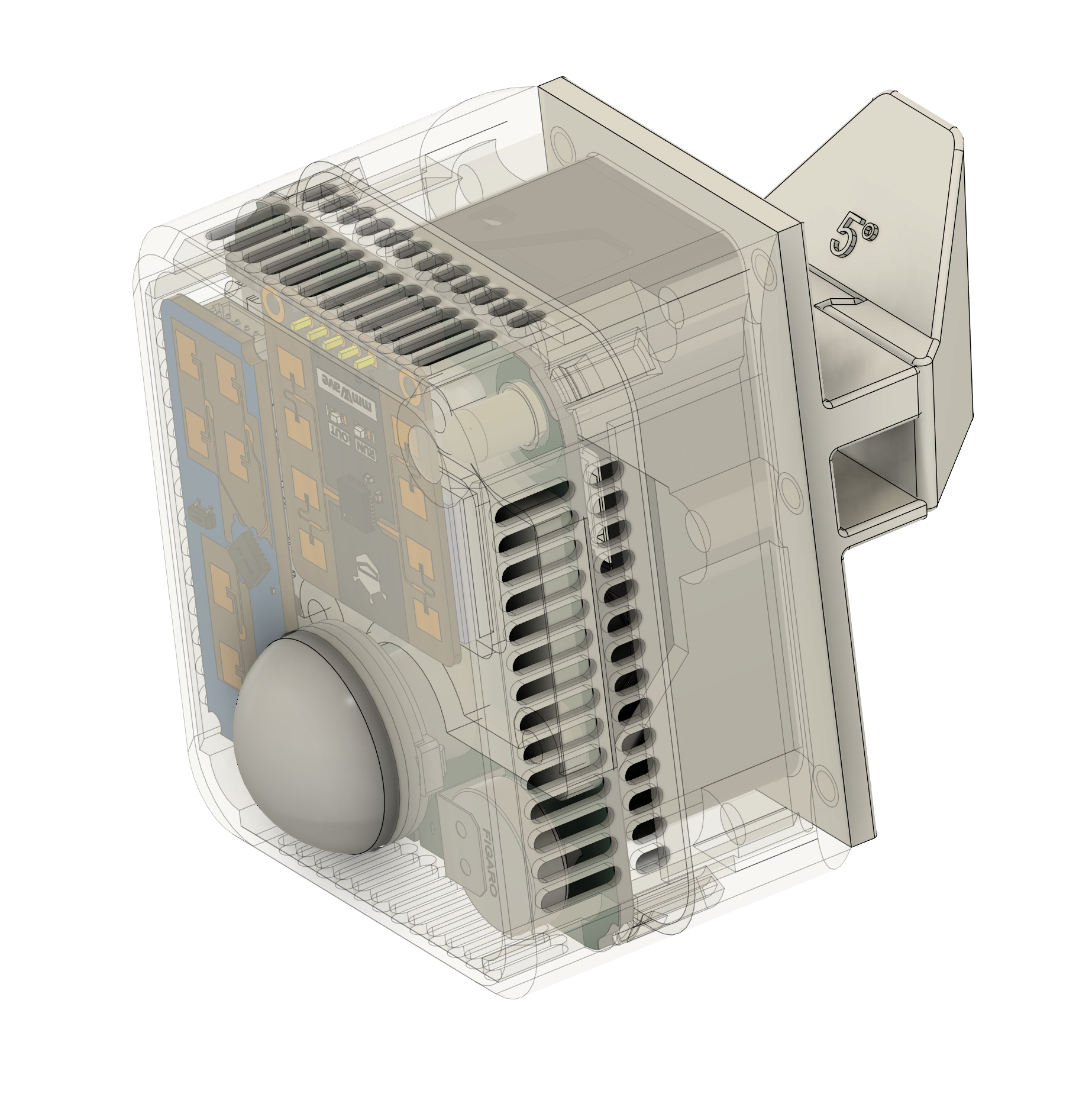
Initial Programming
You need to make two choices before programming the ESPHome Indoor Multi-Sensor.
First is the Sensor package. You can either choose Package A, the Sensirion SEN6X sensor package which is an all-in-one sensor package. Or you can choose Package B which is a lower cost discrete sensor set that is missing particulate matter sensors.
Next up is what type of radar sensor you plan on including. There are 4 options here, Hi Link LD2410 (My favorite), DFRobot C4001 (SEN0609 and SEN0610) Hi-Link LD2450, Hi-Link LD2410S and Hi-Link LD2420.
Each of these these builds include all supported sensors: pressure, light, sound level, power/energy monitor and speaker. If there are sensors you wish to not include, take control of the sensor and start configuring.
If you are really new to ESPHome I would recommend searching on Youtube for getting started videos.
[!WARNING]
The Hi-Link LD2410S and Hi-Link LD2420 only work on Rev-B boards. Rev-A and below boards will apply 5V to these modules and most likely burn them out.
Rev-B Hardware Web Installation
Use the buttons below to install pre-built firmware directly to your Rev-B hardware via USB. You must use Google Chrome or Microsoft Edge to program your device. Firefox does not work.
| Sensor Pkg | Radar LD2410 | Radar C4001 | Radar LD2450 | Radar LD2410S | Radar LD2420 |
|---|---|---|---|---|---|
| Pkg A | Coming Soon | ||||
| Pkg B | Coming Soon |
Rev-A Hardware Web Installation
Use the buttons below to install pre-built firmware directly to your Rev-B hardware via USB. You must use Google Chrome or Microsoft Edge to program your device. Firefox does not work.
| Sensor Pkg | Radar LD2410 | Radar C4001 | Radar LD2450 | Radar LD2420 |
|---|---|---|---|---|
| Pkg A | Coming Soon | |||
| Pkg B | Coming Soon |
Next steps
Right now Home Assistant is the only destination for this sensor. Click here to learn what’s available in Home Assistant.
So you have taken control what’s next? Go to the configuration page to learn just how much trouble you can get into with this sensor!